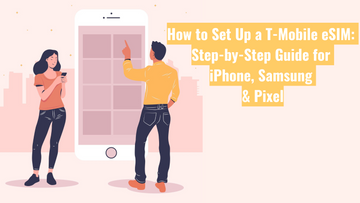A Beginner’s Guide to Using an eSIM for the First Time

Tired of fumbling with tiny SIM cards? Or sick of switching SIMs every time you land in a new country? Welcome to the future of mobile connectivity – the eSIM.
Whether you're a frequent traveller, a new smartphone user, or just curious about new tech, this guide will walk you through everything you need to know about using an eSIM for the very first time.
What Is an eSIM (and Why Should You Care)?
An eSIM – short for "embedded SIM" – is a digital version of the traditional SIM card. Instead of popping a tiny plastic card into your phone, your device downloads your mobile plan directly onto a built-in chip.
Why it’s worth the switch:
- No more lost or damaged SIM cards.
- Easily switch between carriers or plans.
- Use multiple numbers on one device – ideal for work/travel/personal use.
- Great for international travel – access local data plans without visiting a store.
- Environmentally friendly – no more plastic waste.
- Frees up space in your phone for other tech.
A quick note: eSIMs are still rolling out globally, so not every device or telco supports them (yet). But things are moving fast!
Step 1: Is Your Device eSIM Compatible?
Before you jump in, check if your device supports eSIM.
Here’s how:
- Go to Settings > Mobile/Cellular and see if there's an option to Add eSIM.
-
Dial
*#06#on your phone. If you see an EID (Embedded Identity Document) number displayed, your device is eSIM compatible.
Popular eSIM-compatible devices:
- iPhone XS, XR and newer (including iPhone 12, 13, 14, 15 series)
- Samsung Galaxy S20, S21, S22, S23 and newer
- Google Pixel 3 and up
- Many newer iPads and tablets
Tip: Some phones sold in certain countries may have eSIM disabled – always check with your local carrier.
Step 2: How to Get an eSIM
You have two main options:
- From your current mobile provider: Many carriers allow you to switch from a physical SIM to an eSIM. Request one online, visit a store, or call customer service.
- From a travel eSIM provider: Companies like Airalo, Nomad, or Global Starlink (that’s us!) offer prepaid eSIMs you can install before your trip. Perfect for international travel!
Once purchased, you'll usually receive an email with:
- A QR code to scan
- Manual installation details (if needed)
- Step-by-step instructions for your phone
Step 3: Installing and Activating Your eSIM
General Process: Connect to Wi-Fi → Go to settings → Scan the QR code → Follow on-screen instructions.
For iPhone:
- Settings > Mobile/Cellular
- Tap Add eSIM or Add Data Plan
- Scan the QR code or enter details manually
For Android:
- Settings > Network & Internet > SIMs
- Select Add eSIM
- Scan QR code or enter activation code
Pro tips:
- Make sure your phone is connected to Wi-Fi during activation.
- Take your time – it usually takes just a few minutes.
Step 4: Managing Your eSIM
Once installed, you can:
- Name your eSIMs (e.g., “Work”, “Holiday”, “Japan Trip”).
- Choose default lines for calls, texts, and data.
- Switch between eSIMs if you have more than one installed.
- Delete an eSIM when your plan expires or you're done using it.
Troubleshooting: Quick Fixes for Common eSIM Issues
“eSIM not detected” – Check if your device actually supports eSIM. Restart the phone and try again.
“Activation failed” – Ensure you're on a strong Wi-Fi network and scan the QR code correctly.
“No service after activation” – Make sure data roaming is enabled if you're overseas. If still no service, reach out to your eSIM provider.
You're Ready to Go Digital!
Using an eSIM may seem new at first, but it’s easy once you try it. You’ll love the convenience, flexibility, and the freedom to connect anywhere in the world without swapping tiny SIM cards.
Ready to ditch the plastic? Explore our travel eSIMs and get connected in minutes.
Have you tried using an eSIM before? Share your tips or questions in the comments!